How to use “Make itinerary”
STEP 1

1.
From the “Sightseeing spots” section, add the spots you wish to visit to your “Favorite spots”.
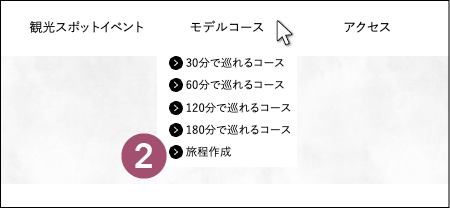
2.
Open the “Make itinerary” page in the “Model courses” section.
STEP 2
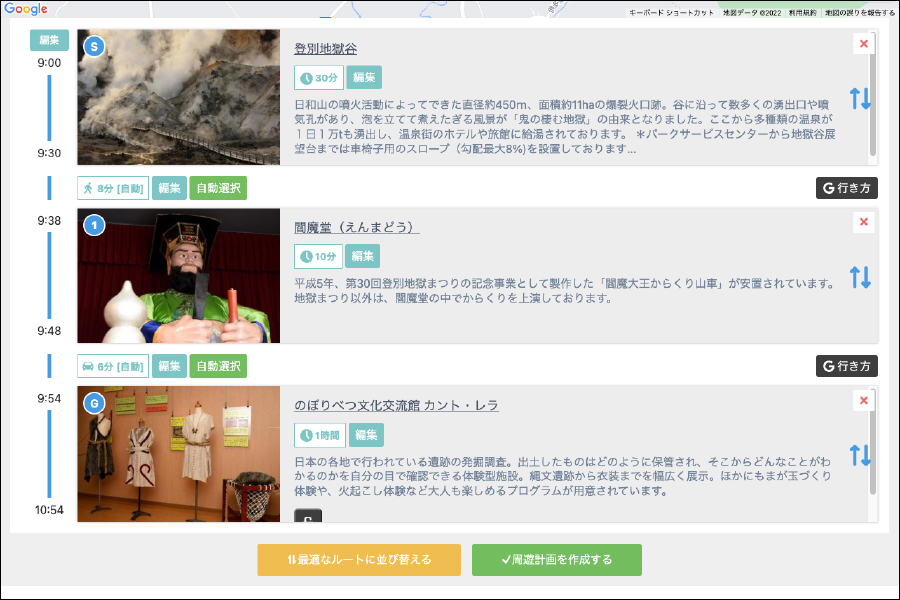
When you open the “Make itinerary” page, a course is automatically created with the spots you have added to “Favorite spots”.
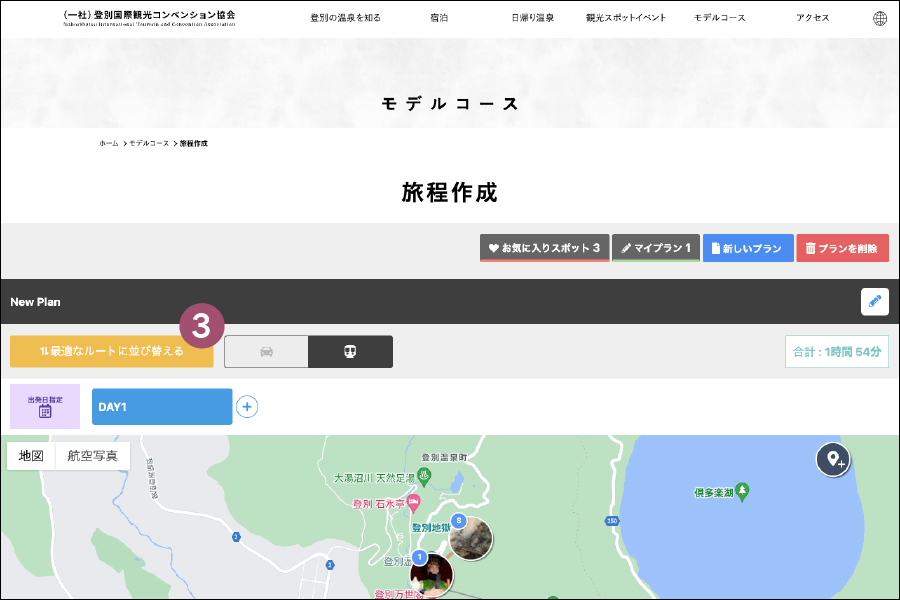
3.
Select “Sort by optimal route” and the AI will rearrange them in the best order possible.

4.
You can rearrange the spots in any order by moving them up and down by using the up and down arrows on the right.
5.
Push “Edit” to enter optional directions to the spot and travel time.

6.
Push “Directions” to view the route on Google Maps.
7.
Once you have decided on a plan, push “Create a tour plan”.
STEP 3
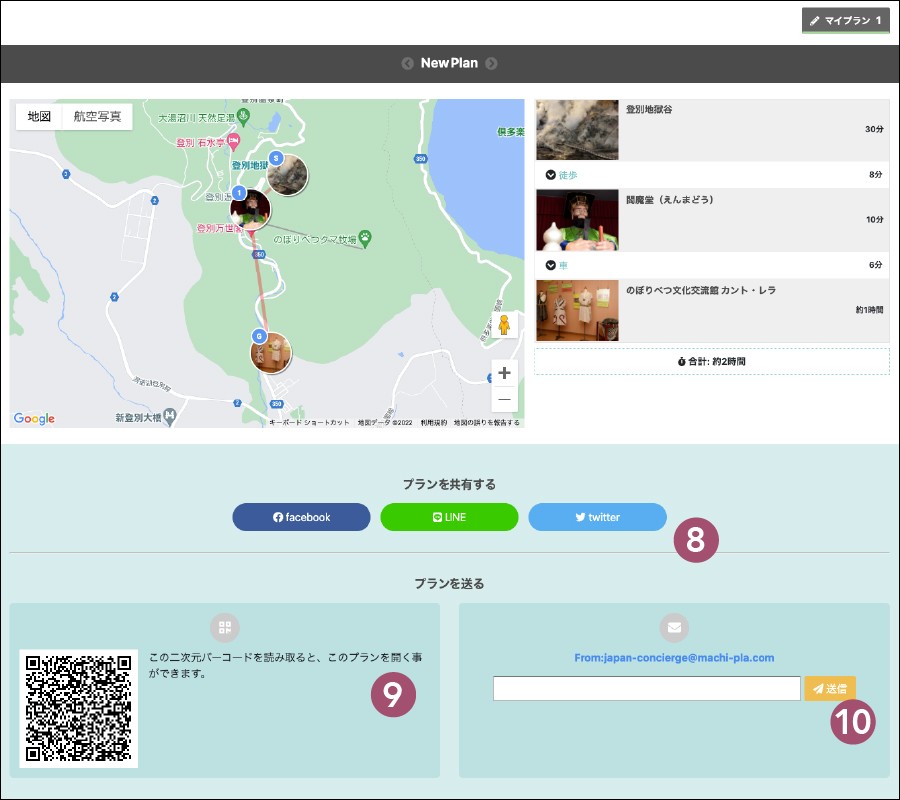
8.
You can share your plan on social media.
9.
Scan the QR code to share the plan with your smartphone or other device.
10.
Enter your email address and click the “Send” button to share via email.
Transfer it to your smart phone and/or share it with your travel companions for an amazing stay in Noboribetsu!